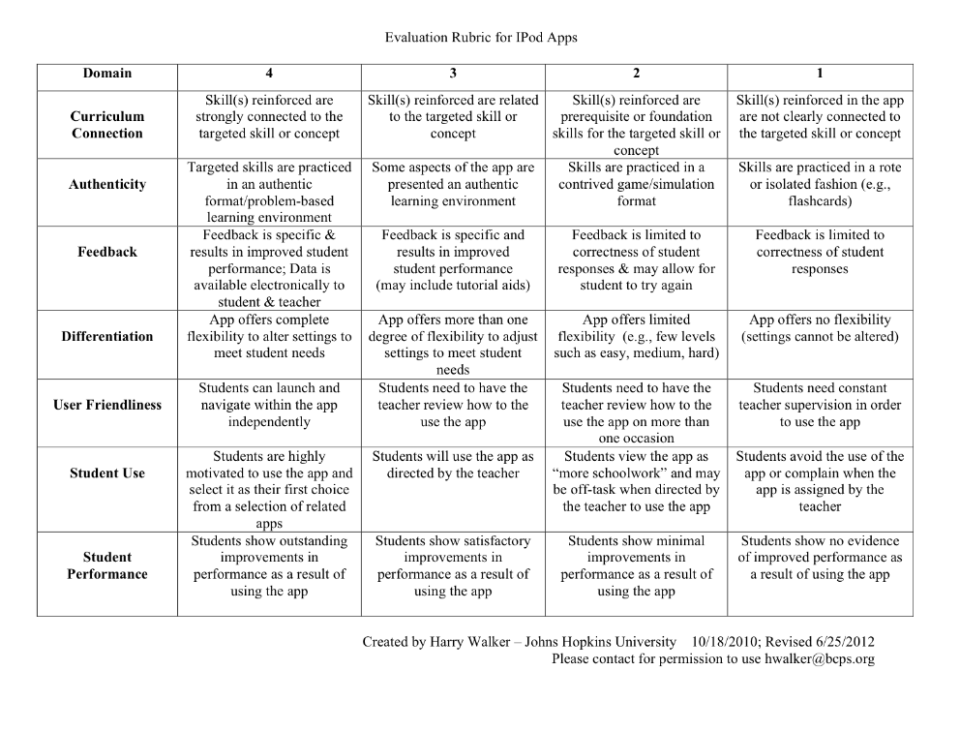There is a growing trend in education to make learning activities more game-like. It is sometimes referred to as gamification or edutainment. Although educators have been turning their lessons into games for a long time, recent technology seems to have accelerated the shift. Learning activities today often resemble video games to the extent that there’s a fine line between the two.
The goal of gamification, of course, is to provide a fun and rewarding learning experience for children, so that they spend more time learning and their interests grow. A growing body of research (meta-analyzed here by SRI International) suggests that digital games positively affect academic outcomes. This rings true in my anecdotal experience. I have had many students who are disinterested in even the most exciting of my manipulative activities, but who clamor for the chance to try the same types of activities in a game-like app. And even the easiest-to-teach students — the students who are eager to learn from any type of activity — seem to learn more quickly when there’s an app that ties into our lessons.
However, I hesitate to embrace gamification wholeheartedly. Maybe it’s partly that I have yet to overcome the knee-jerk “waste of time” reaction that many parents and educators have when they think of video games. But there are a couple of reasons I think game-like learning is only a piece of the puzzle, not the answer to all of our problems.
Oatmeal and Lollipops
There is growing competition to make educational apps more and more entertaining, and the result is often a reduction in their educational value. Apps vary to a great degree in how they incorporate game-like attributes. Some remain highly focused on academic skills but have included prizes, short games, or animations as rewards. Others, on the other extreme, look very much like video games with perhaps an occasionally inserted math problem or literacy activity. The former I would compare to nice bowl of oatmeal with a touch of sugar in it. The latter is more like a lollipop with a tiny little bit of fruit juice. The problem is that, in the minds of young children, oatmeal is no match for lollipops. If I introduce those candy-like apps that are very fun but teach little, then my students will be less interested in other apps that are less exciting but more educationally valuable.
I acknowledge some oversimplification in the above argument. Many apps successfully integrate valuable lessons and entertaining activities. There is certainly no single “educational vs. entertaining” continuum on which apps can be placed. But I have seen a number of candy-like educational apps that are very successful. And I hear of teachers using those apps despite my confident assessment that they have little educational value. It seems there is often greater incentive to create apps that are entertaining than to create apps that are educational. Junk food sells, but it’s not good for us.
“It Builds Character”
So says Calvin’s dad in the old “Calvin and Hobbes” comics, whenever something boring or undesirable must be accomplished. Though it’s not what children would want to hear, some percentage of their learning should be challenging to the extent that it’s not fun. Not everything should be a game. At some point down the road, there won’t be rewarding games for all the lessons students need to learn. Nobody is designing games to make my job fun and rewarding. Much of my motivation comes from within (though the steady paycheck helps). The ability to overcome boredom and find such motivation is a skill that requires experience. That struggle makes makes us stronger, and in many cases it makes for memorable and therefore powerful learning experiences.
Granted, I teach four and five-year-old students, so it sounds ridiculous that I would suggest they be made to struggle on a daily basis. Like any teacher, I always want to find that happy medium between too easy and too hard. But I do strive to regularly provide significantly challenging experiences in the classroom, and with tablets that sometimes means using an app without bells and whistles. For example, we use the app Number Pieces to help foster an early understanding of place value in two and three-digit numbers. The concept is challenging for young children, and the app (which I highly recommend) is essentially a blank slate — it has no questions and answers, much less rewards and prizes. But I believe it is a valuable activity.
How Edutaining Should It Be?
The trend toward gamification in education appears to have helped children learn better and faster. It’s not a trend that I would suggest we reverse. However, I think there is a limit to the extent that it should be employed. Where to draw that line will be difficult to determine with much certainty, in the rapidly changing world of educational technology.